 |
| 3D Model of the "Destroyer" star craft I made several years ago. |
I need to map the star ship interior. I made a generic fantasy dungeon map at first, and it did not resemble a space ship in any way. I found my old model of the Ta'ak destroyer ship and figured it makes sense to base the map on the thing I am supposed to be mapping.
Originally this thing was supposed to be gigantic, housing thousands of aliens. Since I am scaling down the scope of the dungeon, I can scale down the size of the ship itself. One way to do this, aside from saying "It's much smaller now" is to limit the areas that are accessible. This makes sense too, since portions of the ship likely sheared off, or were destroyed during the crash.
The section I am working on is part of the "command deck" which is the disk in the illustration above. This section of the "tech level" is connected to the "fantasy dungeon". The map will likely be in three parts, with a separate portion of the ship connecting to the prison pit, and a third section that connects all three, and offers access to the deeper portions of the "fantasy dungeon".
Starting with a rough sketch
 |
| Rough sketch of central command portion of the ship |
I made a quick sketch of the command level in Manga Studio. I imagined the bridge to be in the center, with weapons stations around the perimeter.
Heading over to Photoshop
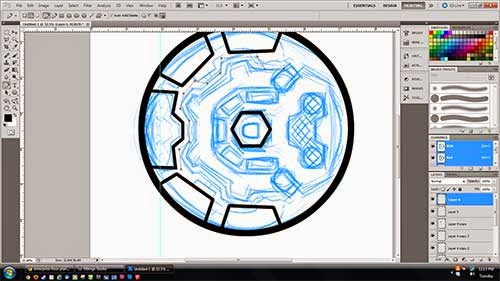 |
| "Inking" it in Photoshop |
Staying in Photoshop too long
 |
| Getting carried away in Photoshop |
As usual I started noodling around with textures and layer settings. I was really liking the look of the map until I remembered that this is a retroclone adventure, and this map does not exactly scream 1974. I stepped back to the solid black fill I had created earlier in this process.
Home again, home again, jiggity jig
 |
| Back in Manga Studio. Feels like coming home. |
Adding some details
 |
| Some small modifications and room numbers. |
-Aaron

No comments:
Post a Comment